How to Create a Quiz Funnel
Home – Work with me – Blog – CoachLeads Tutorial – How to Create Quiz Funnel
Step 1: From your Dashboard Menu, go to Quiz Funnels.
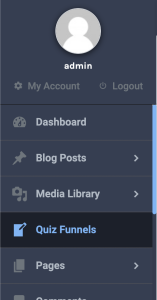
Step 2: Select Add Quiz.
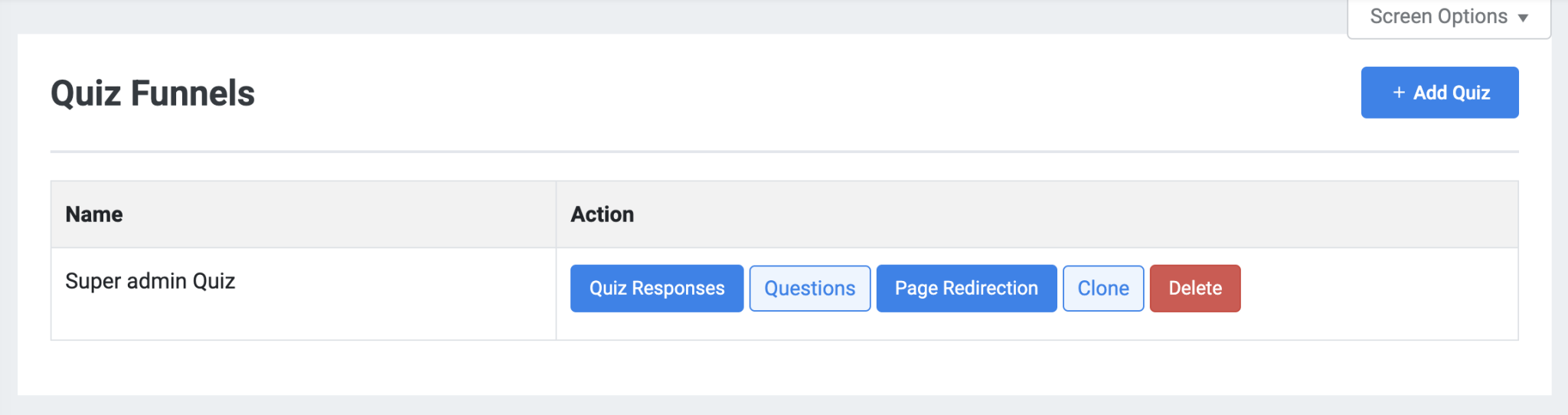
Step 3: Enter Quiz Funnel Name and click Submit.
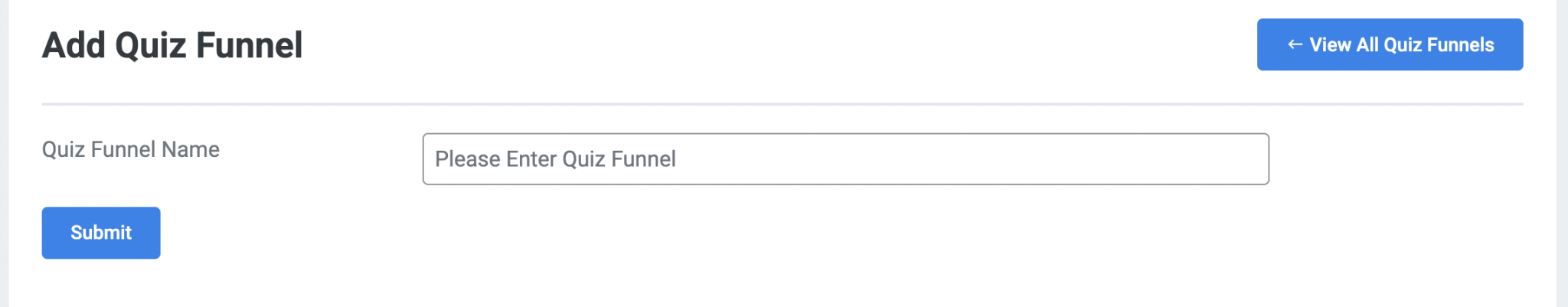
Step 4: After creating a Quiz Funnel, you will now be redirected back again to Quiz Funnel Menu. Where you have the option to modify the Quiz Funnel that you have created – Quiz Responses, Questions, Page Redirection, Clone and Delete.
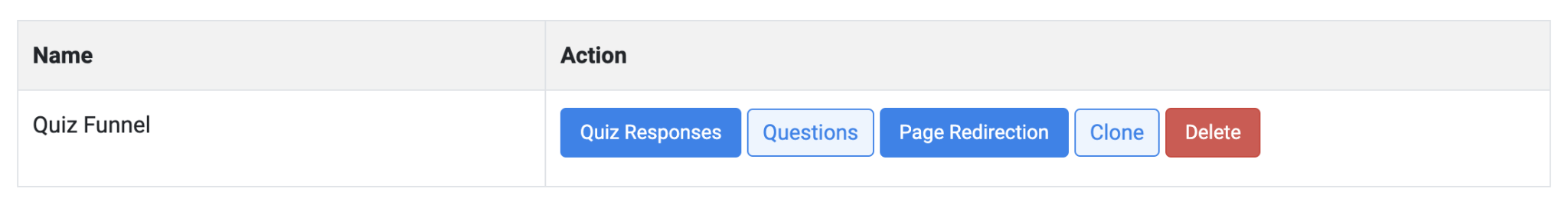
- Quiz Responses – Enables you to view the summary information of the clients that have taken the Quiz Funnel that you have created where you can view their ID Number, Username, Email, Date of Received and Action.
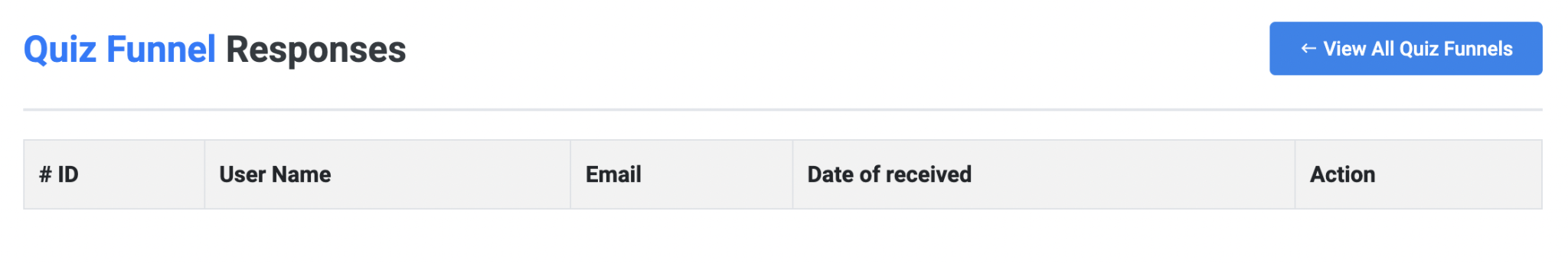
- Questions – Enables you to add questions in your Quiz Funnel where you can modify, add description and set the answers and it’s answer type in the questions from it’s options.
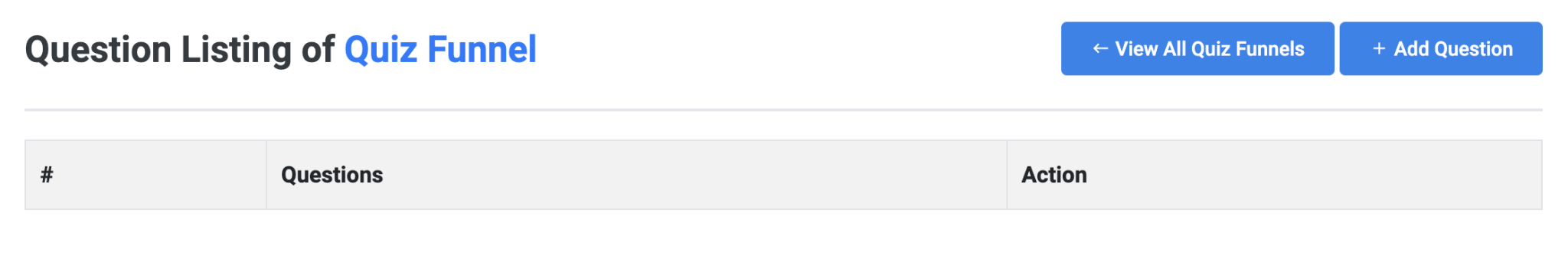
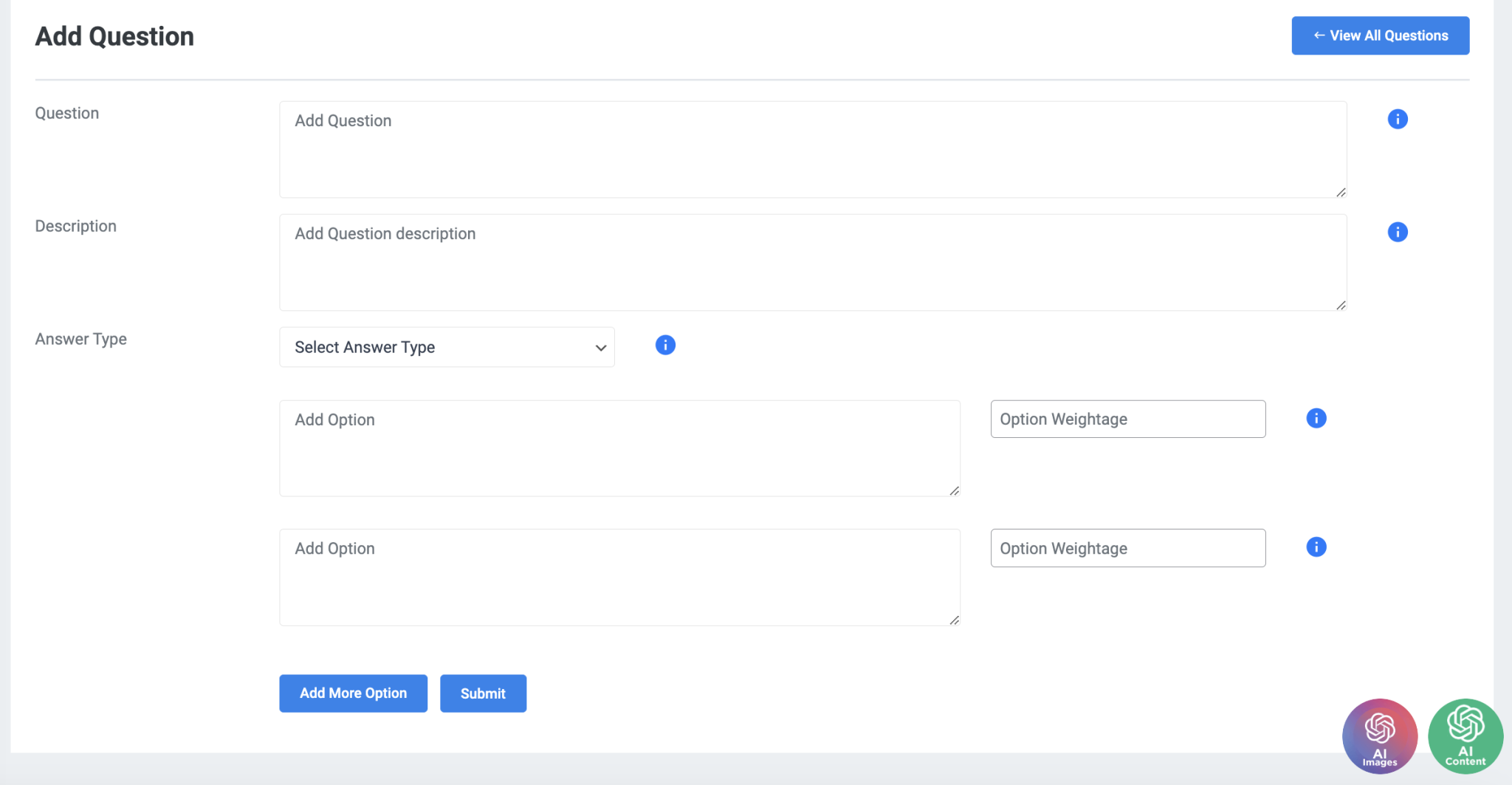
- Page Redirection – Enables you to add and set redirection page where you can modify it’s Starting and Ending Weightage Rage, Adding Email List to the Page Redirection and Page URL for your Quiz Funnel.
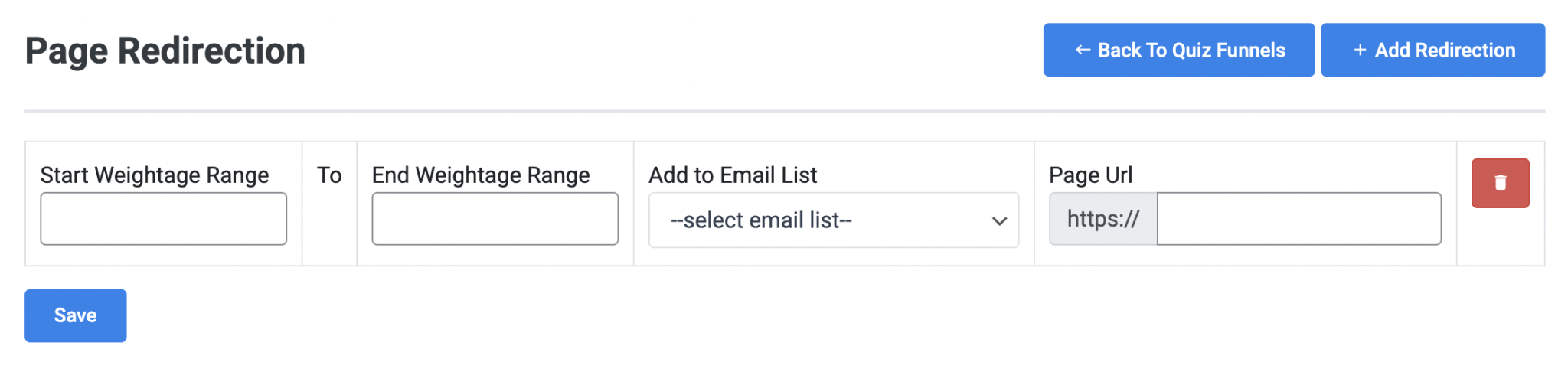
- Clone – Enables you to duplicate and create a new name for the Quiz Funnel that you have created.
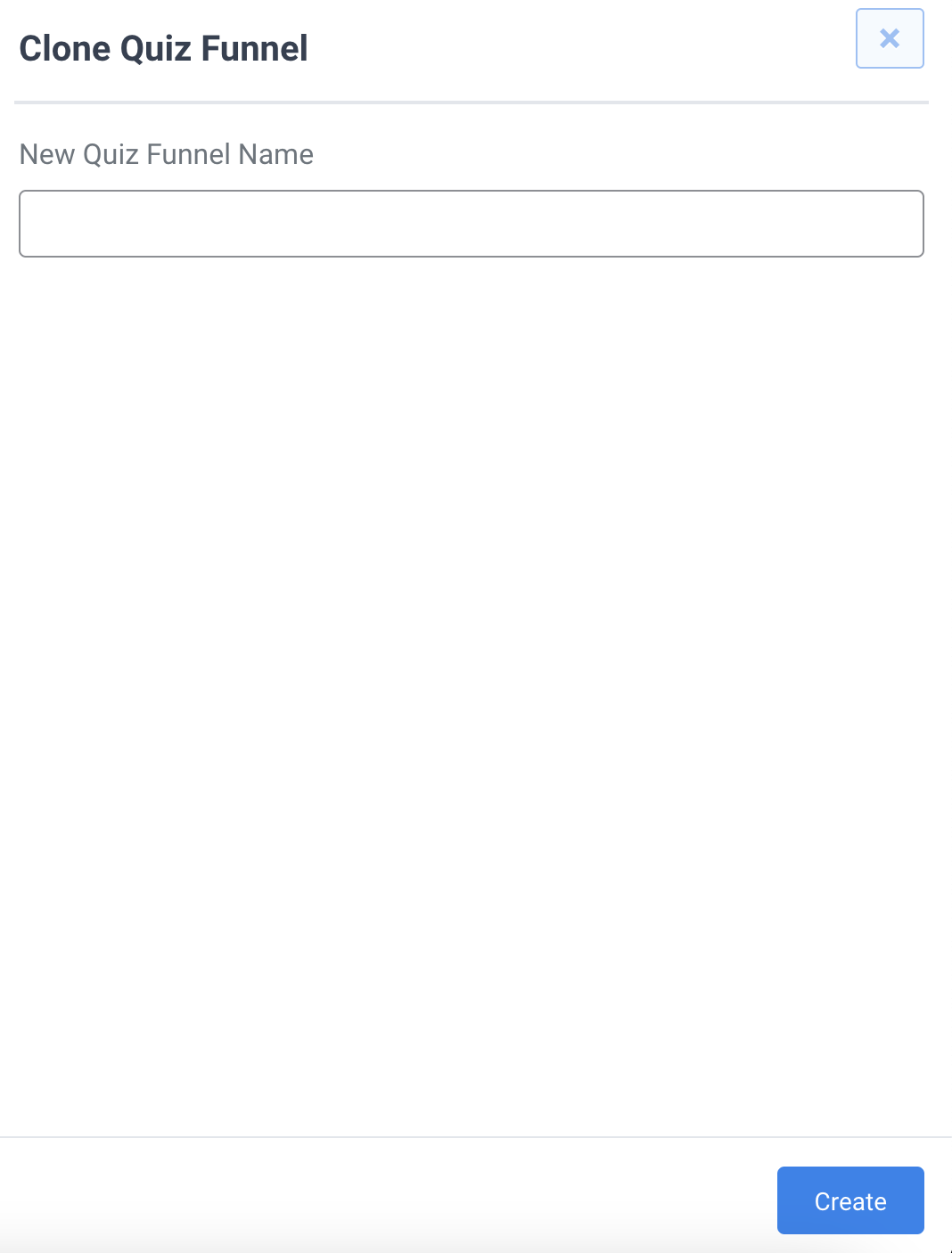
- Delete – Enables you to delete a Quiz Funnel.
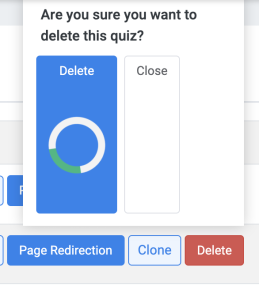

Recent Comments