Welcome to our tutorial on creating YouTube videos with the help of ChatGPT! Whether you’re new to marketing or not-so-tech-savvy, we’ve got you covered. Today, we’ll explore the exciting world of YouTube content creation and how ChatGPT can be your creative companion. Let’s dive in!
First, let’s talk about the importance of content ideas for YouTube channels. Great ideas are the fuel that keeps your channel thriving. They attract viewers, engage your audience, and drive growth. But coming up with fresh and exciting ideas can be challenging. That’s where ChatGPT comes to the rescue!
ChatGPT is an AI-powered assistant that can help you brainstorm and generate unlimited YouTube video ideas. With its creative input, you can expand your content strategy and keep your channel buzzing with captivating videos. It’s like having a personal brainstorming companion that never runs out of ideas!
You want to create a series of videos that resonates with your buyer persona. By using the prompt,
“Write 10 YouTube video ideas that I can create for my buyer persona.”
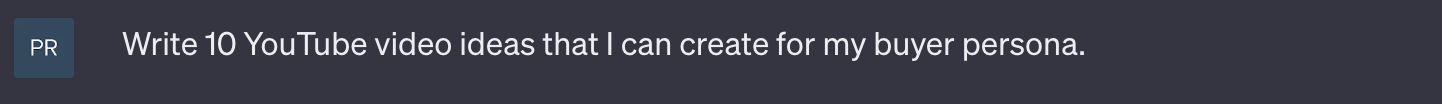
ChatGPT will jump right in and provide you with a variety of engaging video ideas tailored to your target audience’s preferences. From tutorial videos to product reviews and entertaining challenges, ChatGPT’s suggestions will keep your channel brimming with captivating content.
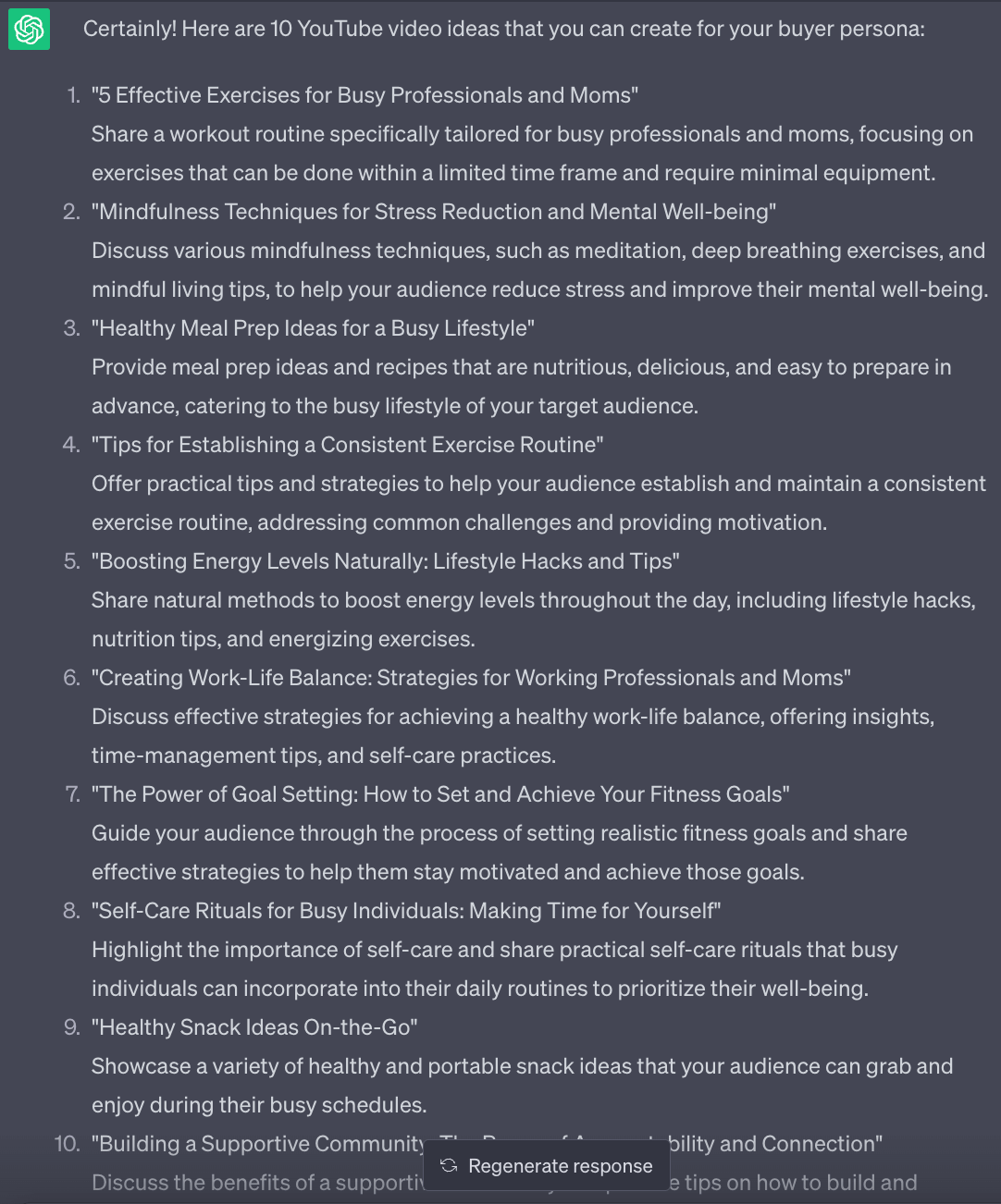
Crafting an engaging script is essential to capture your viewers’ attention and keep them hooked until the end. ChatGPT can be your scriptwriting assistant, offering valuable insights and content suggestions.
To create an engaging video script, keep these tips in mind: focus on storytelling, add a personal touch, and maintain a conversational tone. Let’s choose one video idea and move on to creating a complete YouTube video script. By using the prompt,
“Write a complete YouTube video script for a video about [TOPIC] that is optimized for [TARGET AUDIENCE] and is around [XX MINUTES] long.”
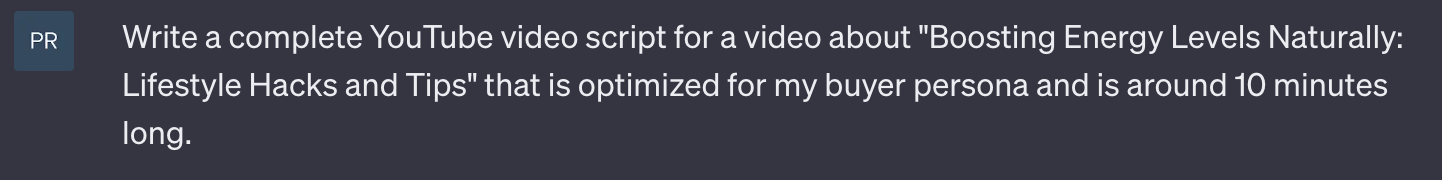
ChatGPT will collaborate with you, providing a detailed video script outline that includes engaging opening lines, content sections, and a compelling conclusion. You can also ask ChatGPT to suggest content ideas or incorporate specific details to make your script unique.
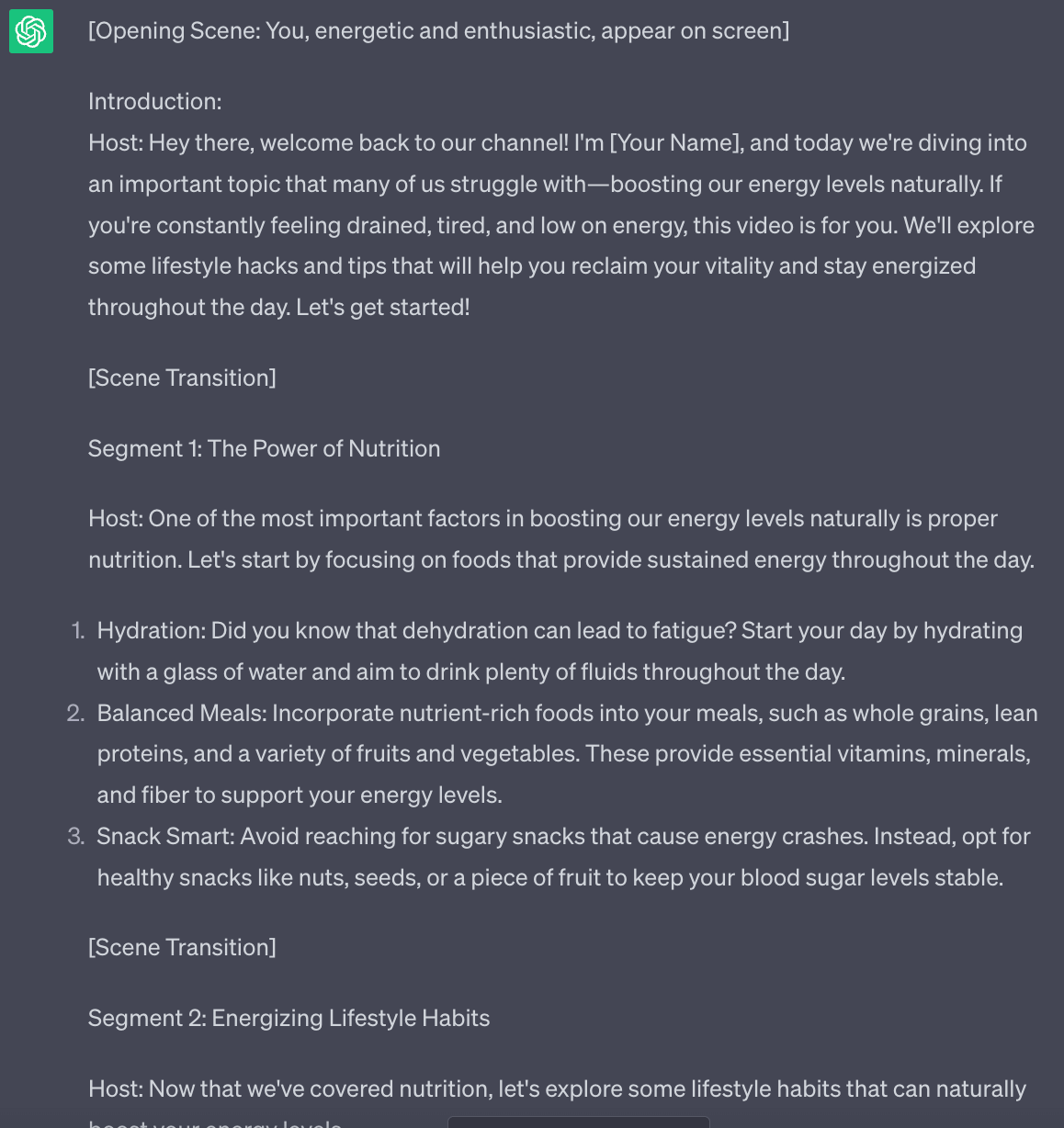
Now, let’s explore working with YouTube SEO using ChatGPT. YouTube SEO plays a crucial role in helping your videos get discovered by a wider audience. Optimizing your titles, descriptions, and tags is key to increasing visibility and attracting organic traffic. ChatGPT can guide you through the process.
With ChatGPT’s assistance, you can generate optimized titles, descriptions, and tags that align with YouTube SEO best practices. By using these prompts:
For TAGS:
“Write 20 tags for my YouTube video about [YOUR CURRENT TITLE], separated by commas.”
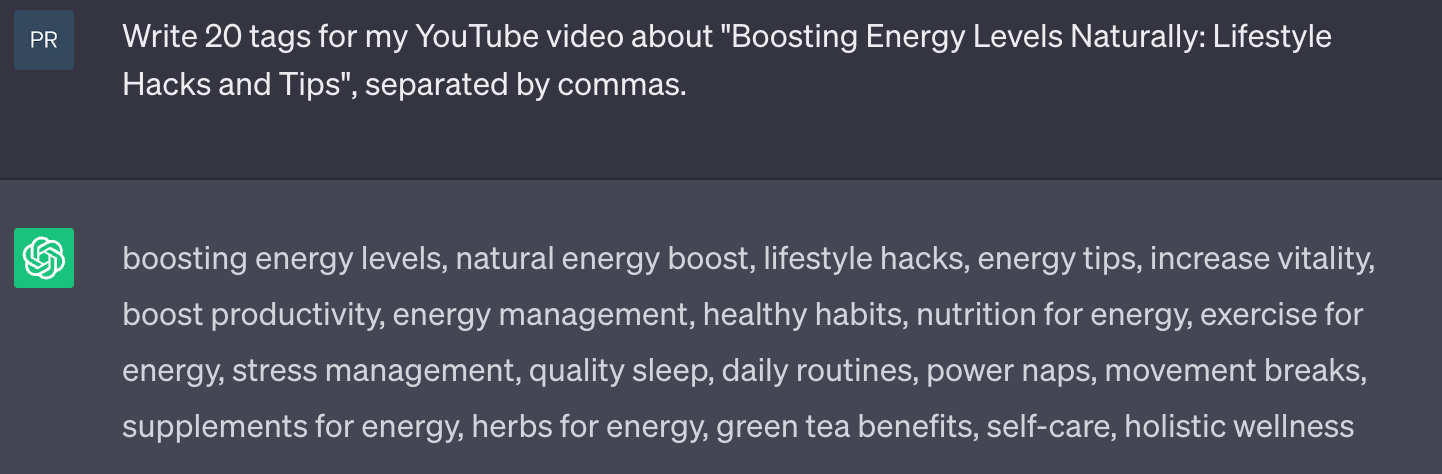
For VIDEO DESCRIPTION:
“Write an optimized description for this YouTube video using the main keywords and tags.”
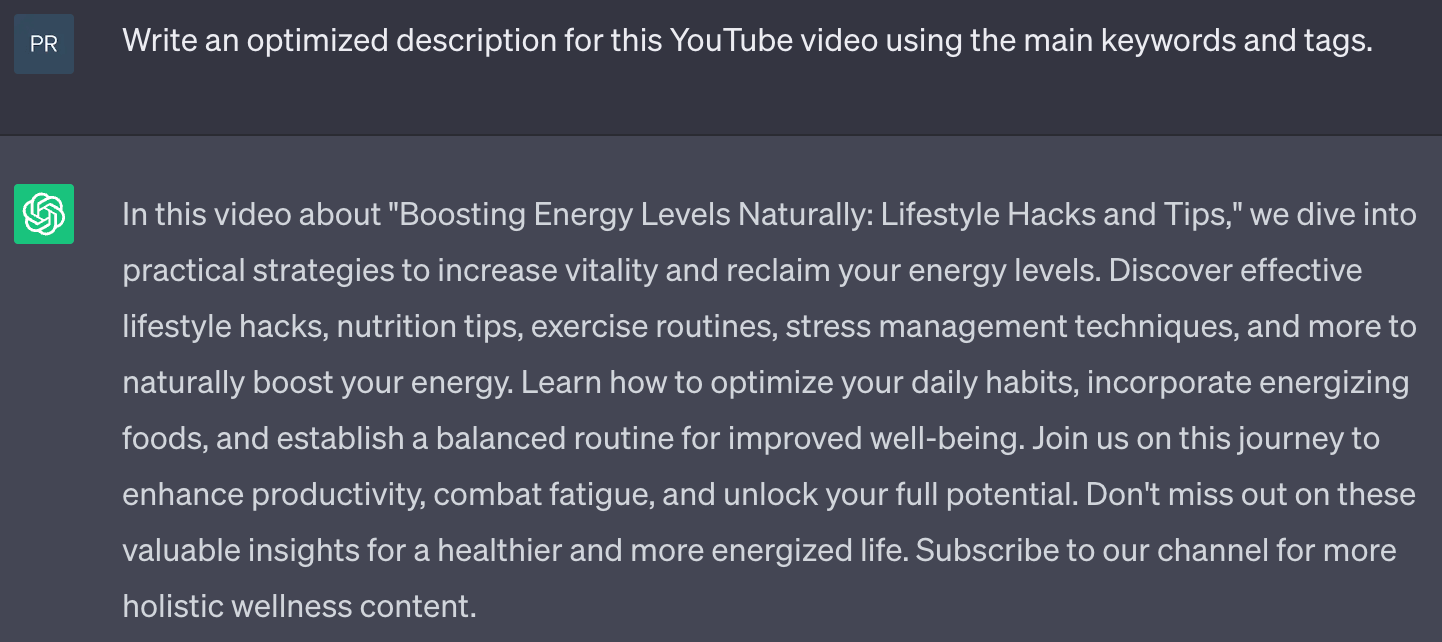
For TITLE:
“Write 10 other variations for this YouTube video title [YOUR CURRENT TITLE].”
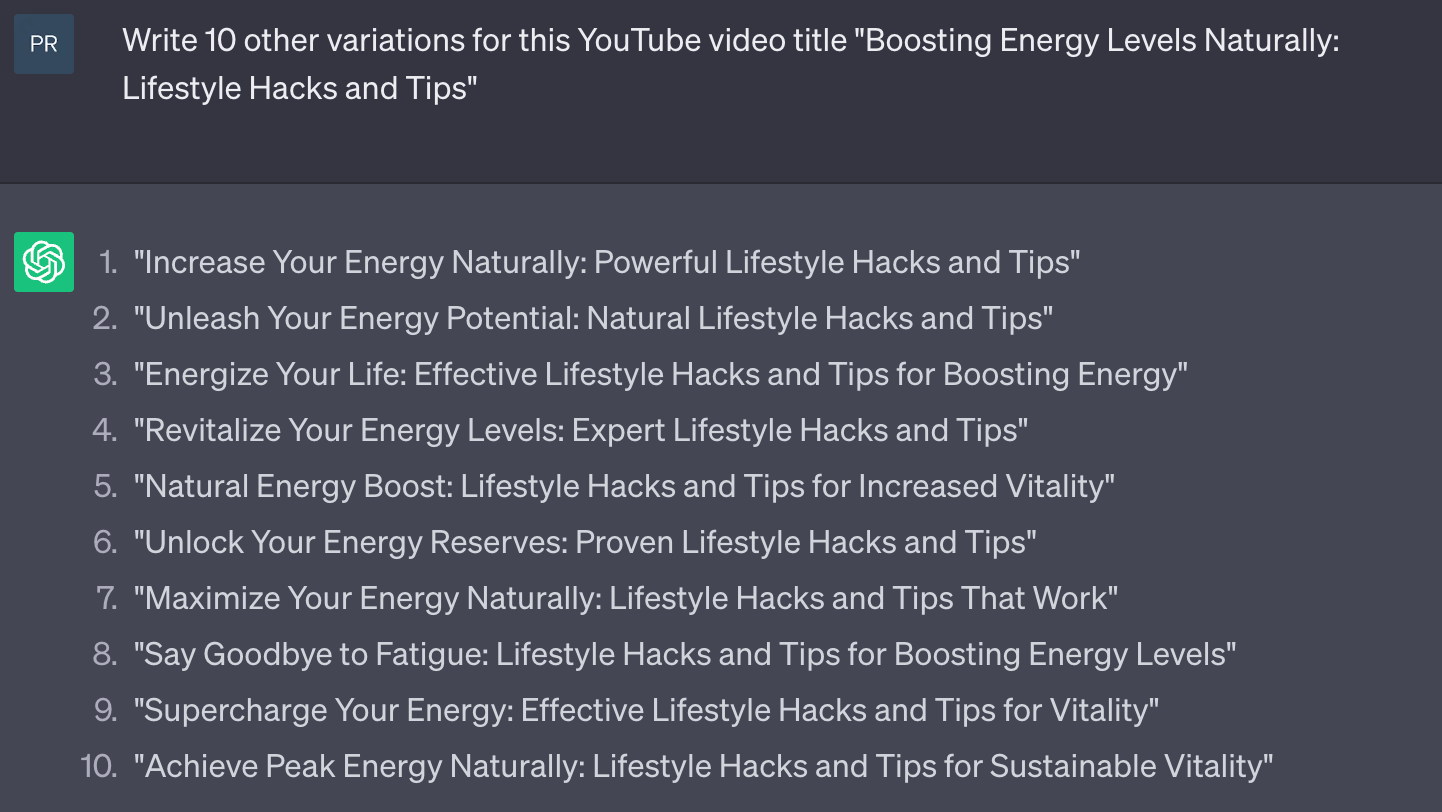
ChatGPT will provide you with a range of relevant tags, a well-crafted video description, and alternative titles that optimize your video’s searchability and appeal to your target audience.
Congratulations! You’ve learned how to leverage ChatGPT to generate unlimited YouTube ideas, create compelling video scripts, and enhance your YouTube SEO. By incorporating ChatGPT’s creative assistance, you can take your YouTube channel to new heights of success.
Remember, YouTube content creation is all about connecting with your audience and delivering value. With ChatGPT by your side, you have a valuable ally in your quest for YouTube stardom.

Recent Comments