How to Edit your Original Website Pages Content
Home – Work with me – Blog – CoachLeads Tutorial – How to Edit your Original Website Pages Content
Step 1: Go to Manage Template Variable menu from your dashboard.
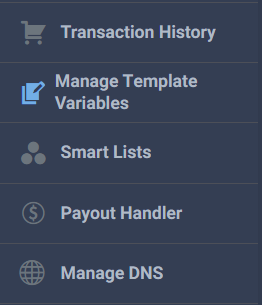
Step 2: You can now edit your original website pages content. These content pages consists of different steps for you to be able to edit your website pages content.
The First step on where you can edit your website content pages is called the Value Headline. This step enables you to edit and save the main headline that you can directly address to your customers. You can also change the existing photo in your Value Headline.
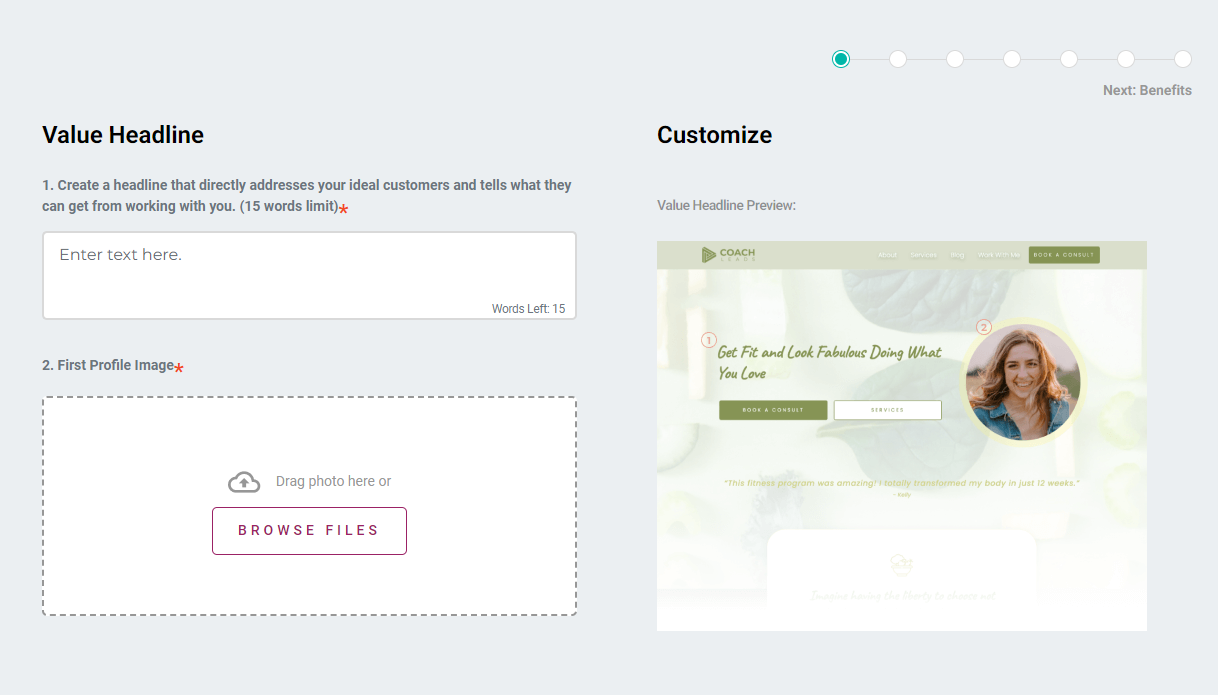
- Click Save and Continue to save your work. You can also choose Previous to go back to the step that you want to edit your website content page again.

The Second step on where you can edit your website content pages is called the Benefits. This step enables you to give your customers a short background picture about how their life will improve after working with you where you can add your coaching details, benefits and your commitment on how you can help them change their way of life.
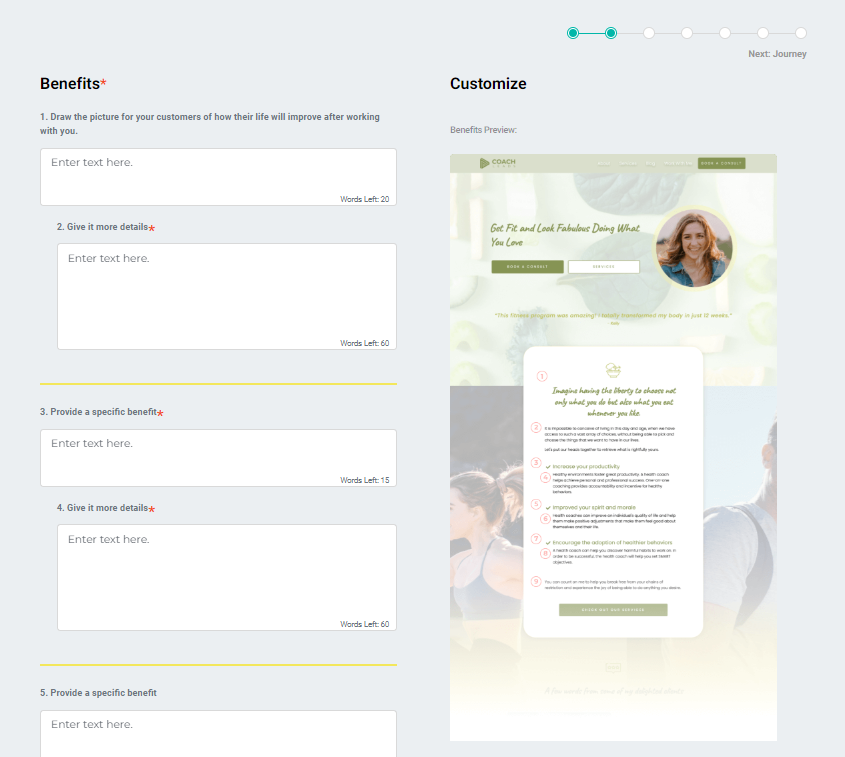
The Third step on where you can edit your website content pages is called the Journey. This step enables you to tell, share and encourage your clients the ‘before’ and ‘after’ journey of achieving your new and healthy lifestyle.
You will be required to provide and answer the following questions:
1. If we took a “Before” picture of your life and your health before you found health coaching, what problems would have seen? In few sentences, tell us how you struggled with health, food, body image and lifestyle.
2. Think about the moment that changed everything for you when you decided in your gut to reach for a better, healthier life. Describe that moment for us in few sentences.
3. Share specific examples of how you’re living your best self now – in your health, in your body, in your food choices, in the way you take care of yourself and experience your life. Don’t worry – this is not about appearing “perfect”, it’s about celebrating all the ways you’ve shifted and continue to shift your experience of your health and your life.
4. Add a Second Profile Image
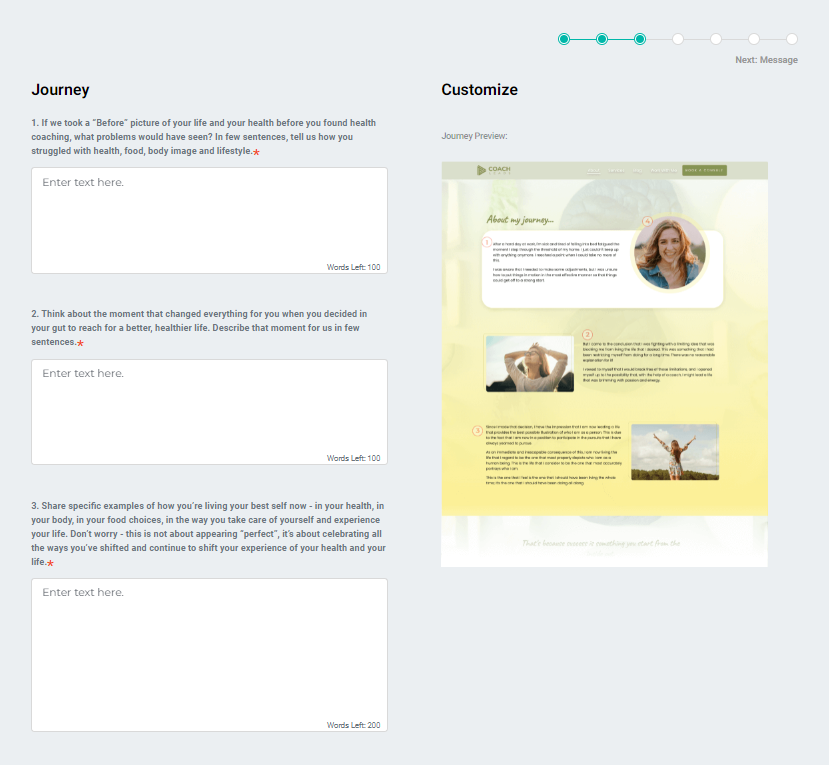
The Forth step on where you can edit your website content pages is called the Message. This step enables you to spread the message of the reason why you want people to achieve better lifestyle.
You will be required to answer the following questions:
1. What is your message behind everything you do?
2. Give it more details
3. Finish with a thought-provoking question.
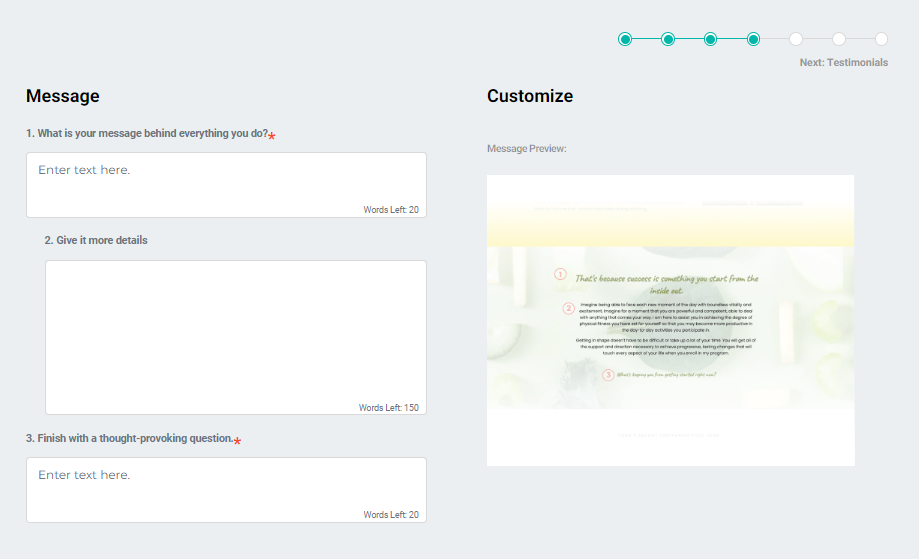
The Fifth step on where you can edit your website content pages is called the Testimonials. This step enables you to add two testimonial stories of the people that you had help achieving better lifestyle.
You will be required to provide and answer the following questions:
1. First Customer Name
2. First Customer Important words
3. First Customer Testimonial
4. First Customer Photo
5. Second Customer Name
6. Second Customer Important words
7. Second Customer Testimonial
8. Second Customer Photo
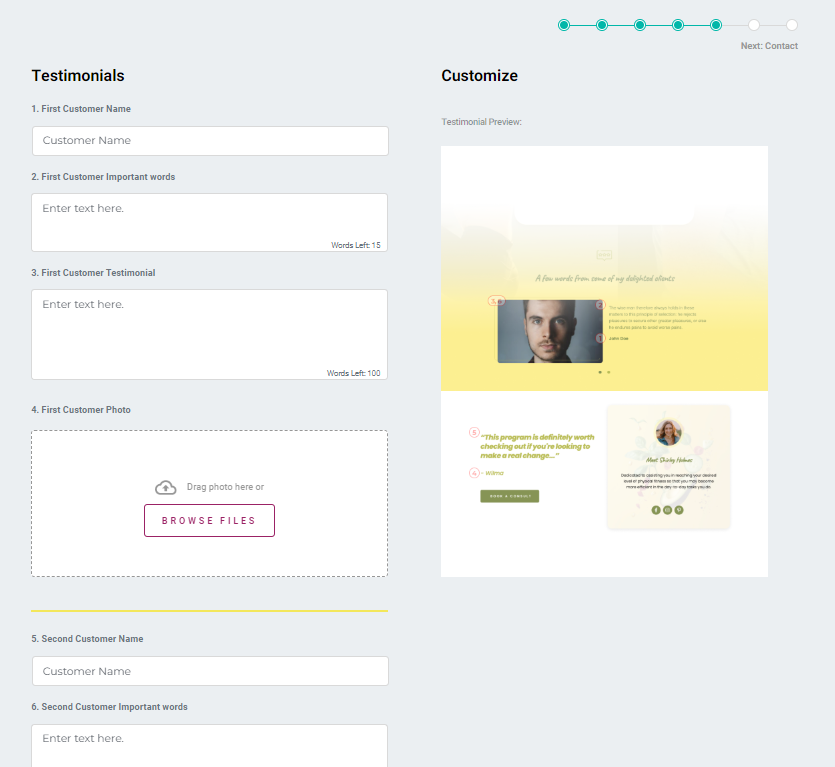
The Sixth step on where you can edit your website content pages is called the Contact. This step enables you to add your personal information, choose and set your time zone and add your social media links.
You will be required to provide and answer the following questions:
1. Provide your Personal Information (First Name, Last Name and Phone Number).
2. Write a short intro about who you are and what you do.
3. Choose your Time Zone.
4. Add Social Media Links.
- Facebook Profile Link
- Twitter Profile Link
- LinkedIn Profile Link
- Instagram Profile Link
- Youtube Profile Link
- Facebook Profile Link
- Pinterest Profile Link
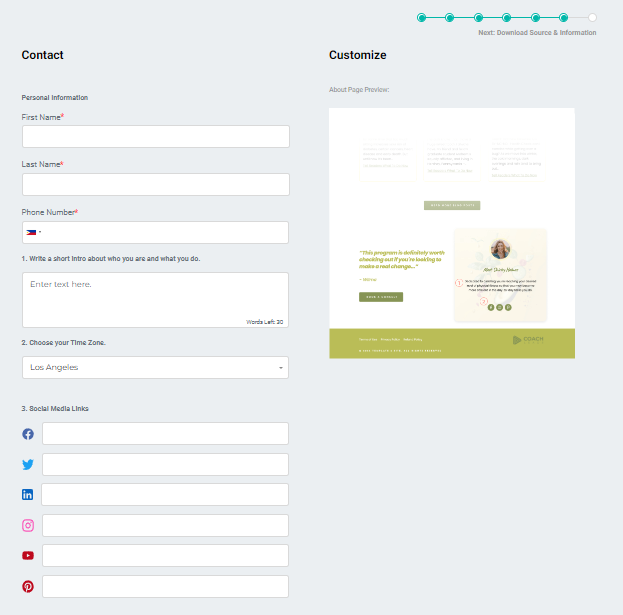
The Seventh and last step on where you can edit your website content pages is called the Download Sources and Information. This step enables you to choose or change a one Ebook freebie that you would like to make available for visitors to download. You can also click ‘Preview’ to review the Ebook that you are going to choose. After deciding which Ebook freebie you want to make available for your visitors to download, you will need to click on the Ebook photo and click to Save to save the Ebook that you have choosen.
1. The Top 10 Mistakes To Avoid So You Can Look Fabulous Over 50.Description: If you’re over 50 and ready to stop feeling FRUMPY, I got you covered. The beauty, health and wellness market is saturated with expensive products and promises that may cause more harm than good. However, many anti-aging blunders may be avoided NATURALLY. Grab this freebie and start to look and feel fabulous without surgery, crazy diets, or tons of supplements. 2. How To Lose Weight When Nothing Else Is Working.
Description: When you understand and use these tactics, you will start to see things beginning to shift the way you want them to in terms of lowering the numbers in your body that you don’t want to see. The amount of fat that is stored throughout your body will start to diminish over time. Get this now for FREE! 3. Three Easy Ways To Double Your Energy Today!
Description: You know that feeling of waking up after a full night’s sleep so fatigued and sluggish that you don’t want to leave bed? Me too! But I developed a simple way to increase my energy after years of study, education, and trial and error. It’s called The Total Energy Transformation. Enjoy these no-cost steps that you can use today to boost your energy. Grab this freebie now!
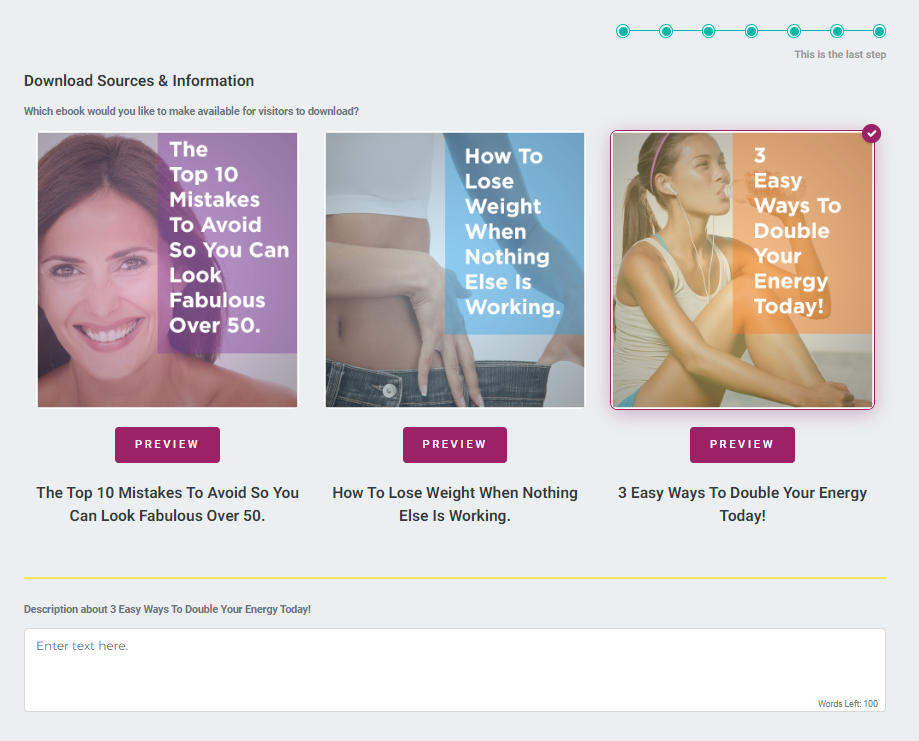

Recent Comments